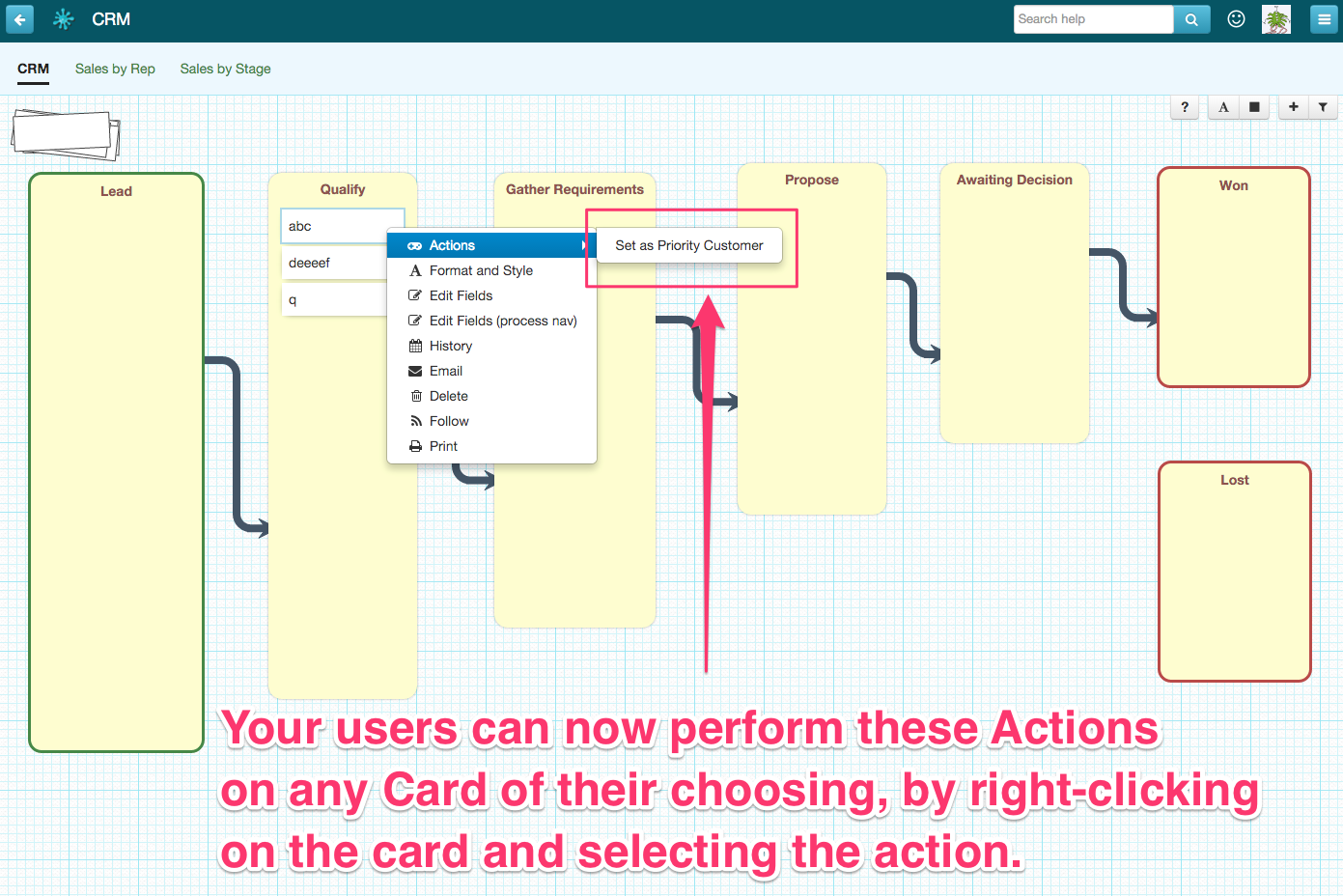User defined Actions on Items
Creating Custom User Actions on Items
Defining your own “custom” Item Actions, will provide your users with actions that they can perform on cards, on demand.
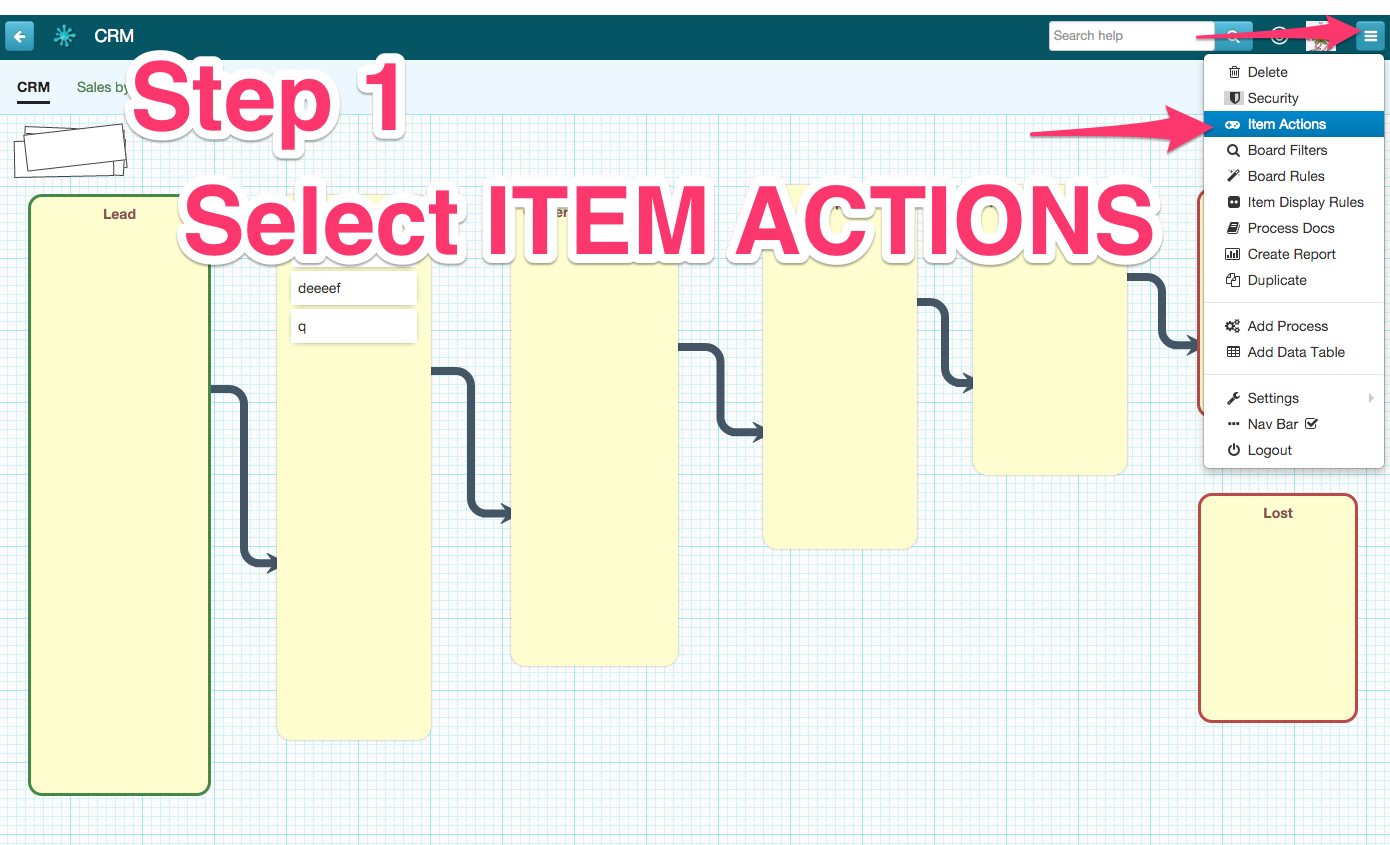
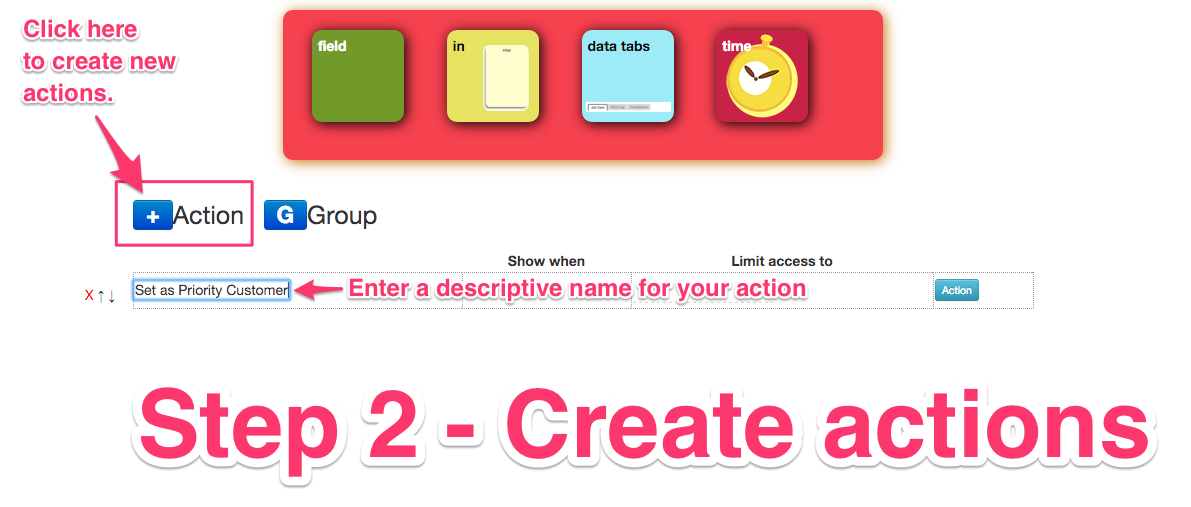
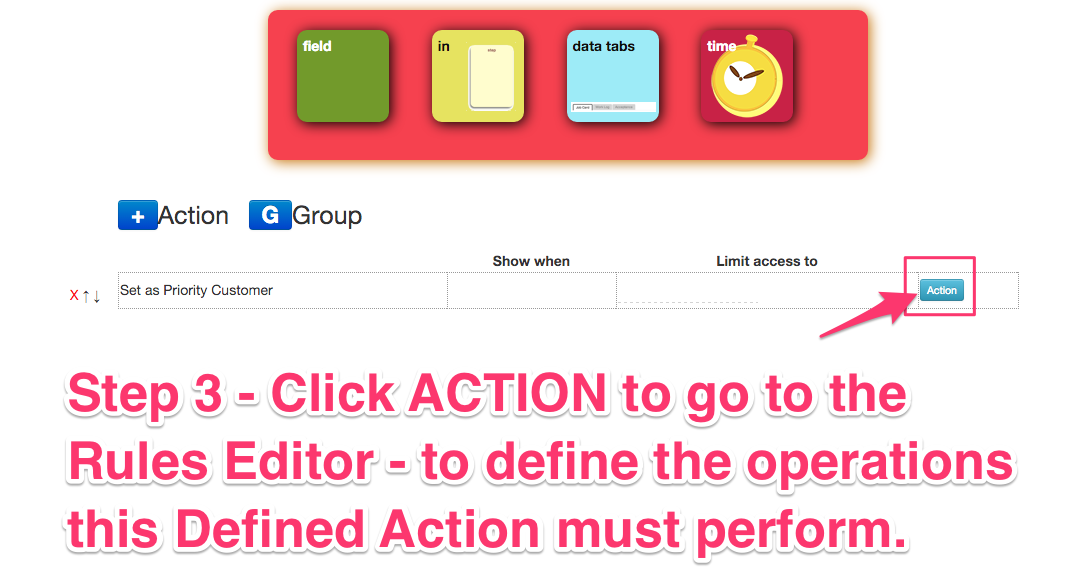
Use the Rules Designer to create Action Rules for this User Action
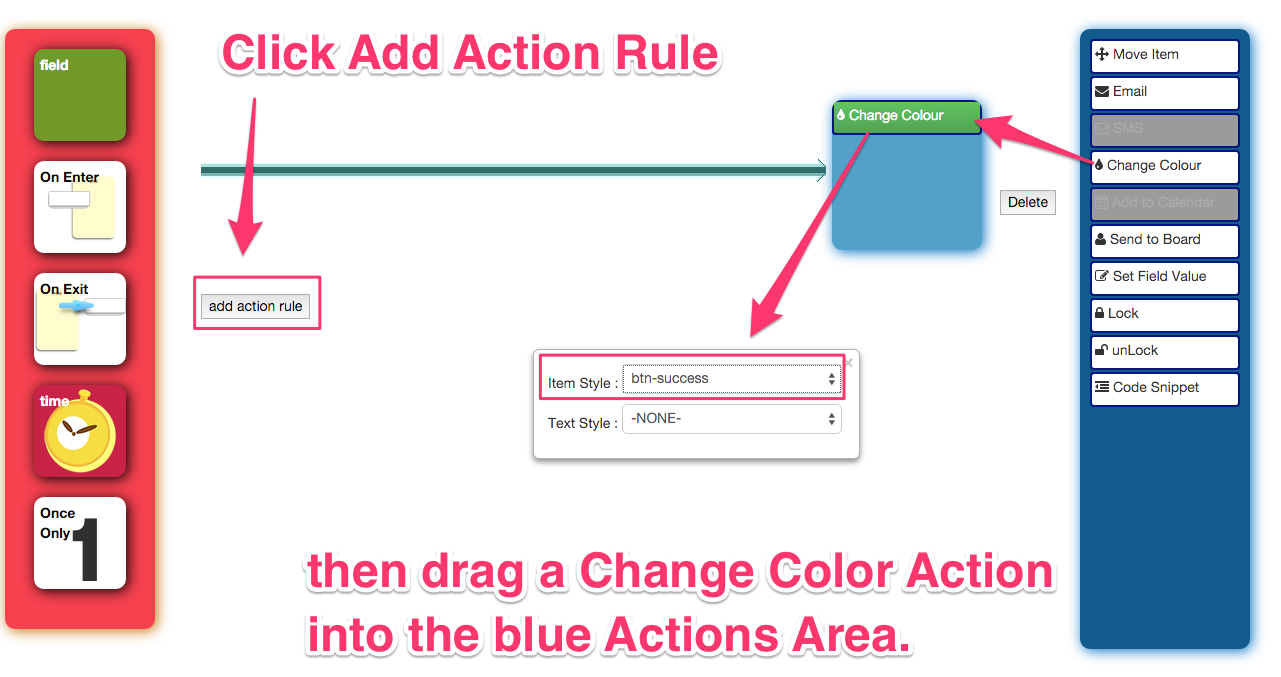
Notes on defining Action Rules
- Usually one will leave the left side of the rules blank, unless one wants to make the actions to be triggered conditional.
- Use this to define the entire set of actions that you want triggered from your original Custom Action, in this example the one labelled “Set as priority Customer”.
- Although this is a very simple example, you can use these actions to send emails, change field values, and copy cards across to other process boards for other teams to work on them.
- You can also control when actions should be available for selection, and which users are allowed to perform the actions, on the main Item Actions list. (shown above at Step 1)
Performing Actions on Cards
A new actions menu will appear when-ever a user right-clicks on a card