Start a New Process When Another Completes
Business processes are often linked – when a work item reaches the end of one process, another must be started:
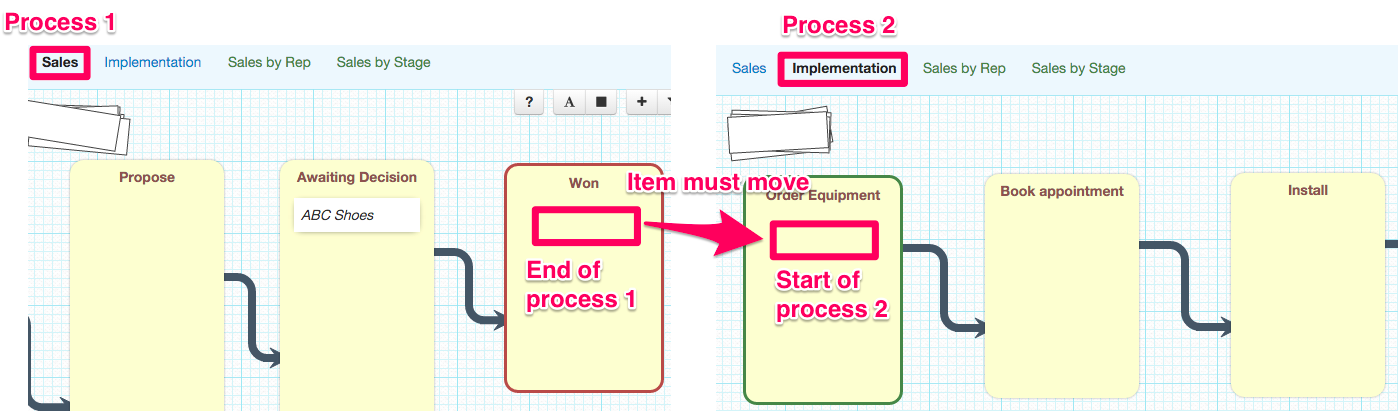
To do this in TaskPutty, edit the rules on the appropriate end step in the first process:
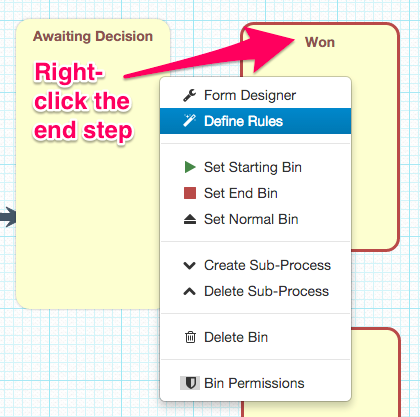
Now add an “Action Rule” with an “On Enter” condition and a “Send to Board” action that sends the item to the second process:
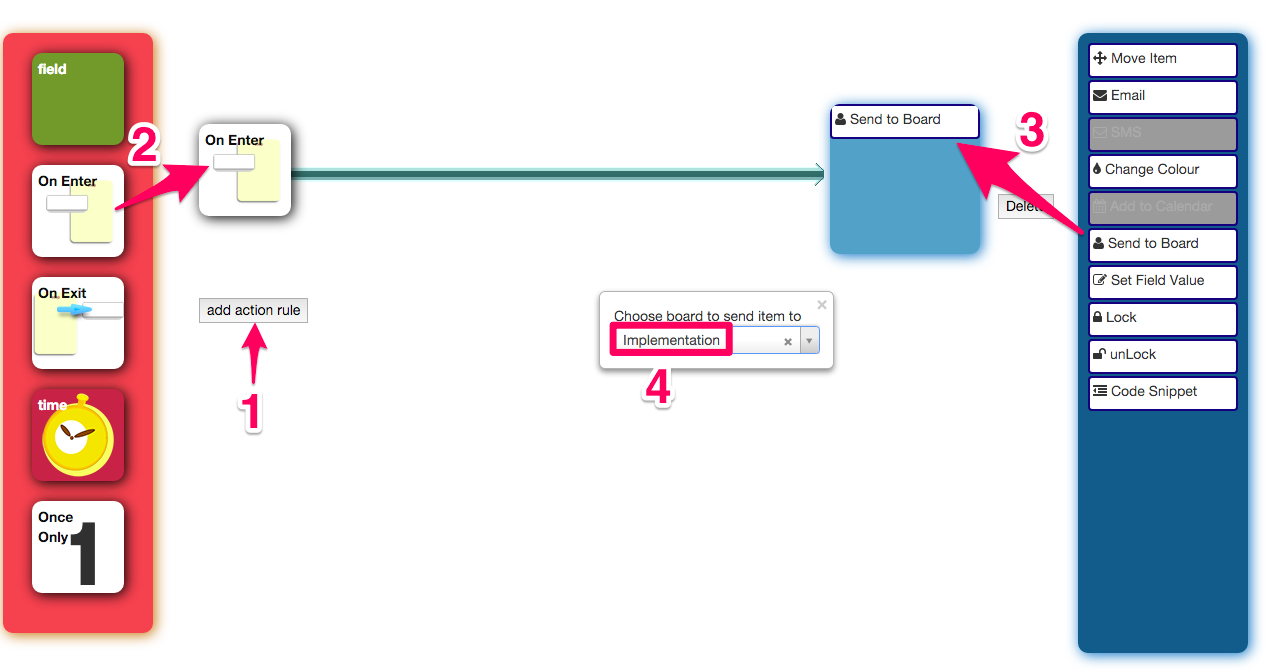
From now on, whenever an item enters the step with this rule, it will be moved to the start step of the second process.
Example: a sales process that feeds an implementation process
In this example, when the “Sales” process completes successfully, the “Implementation” process must start:
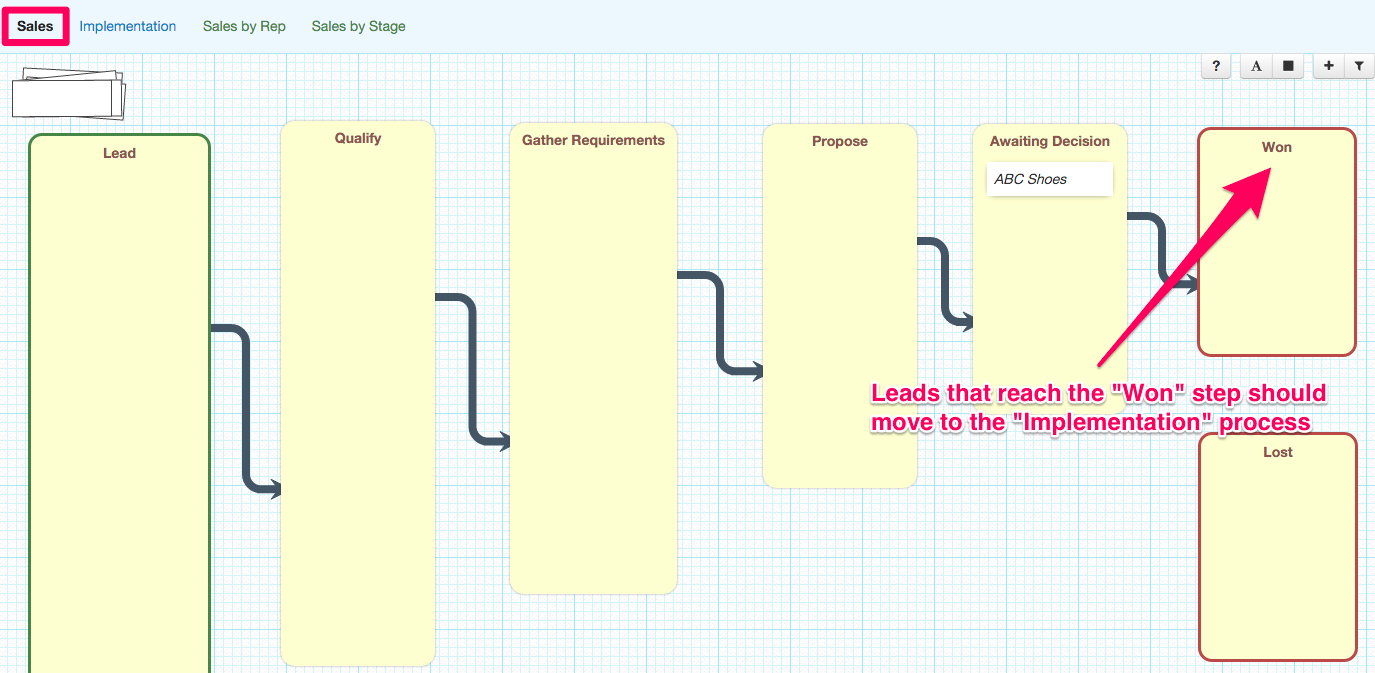
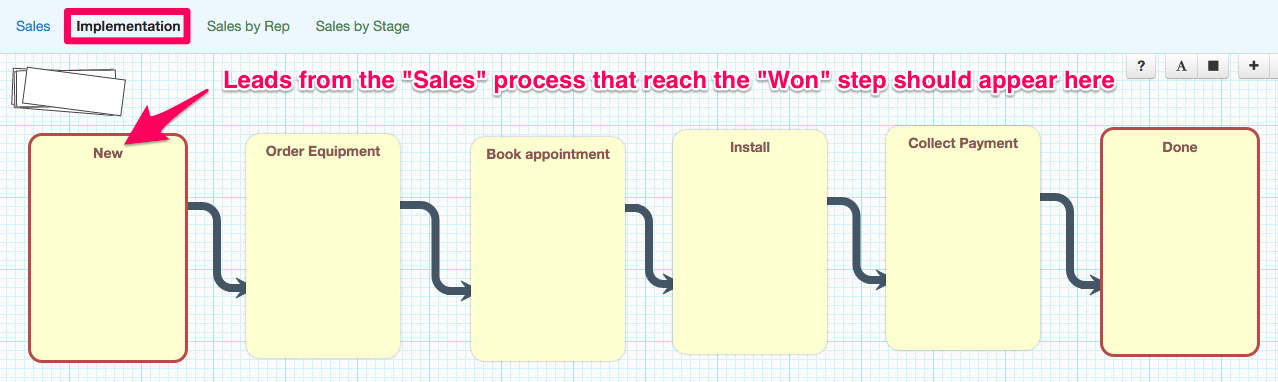
We assume you already have a sales process. Create an additional “Implementation” process using the menu on the right:
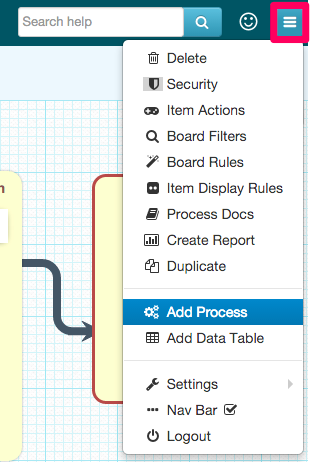
Now open the “Rule Editor” on the “Won” step of the “Sales” process and add a rule to move the item to the “Implementation” process. See the screenshots in the first section of this article for further details.
Now whenever a deal is won, it is automatically moved to the “Implementation” process so that the implementation team can process it further.
