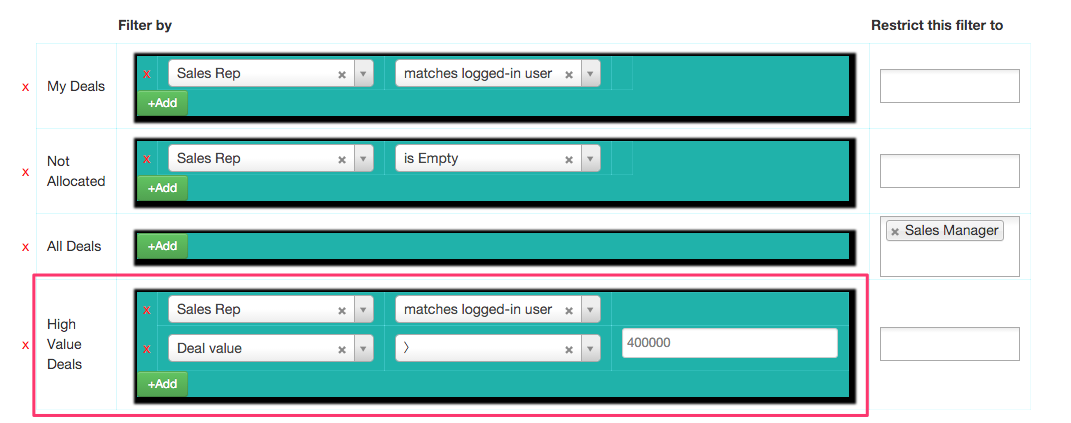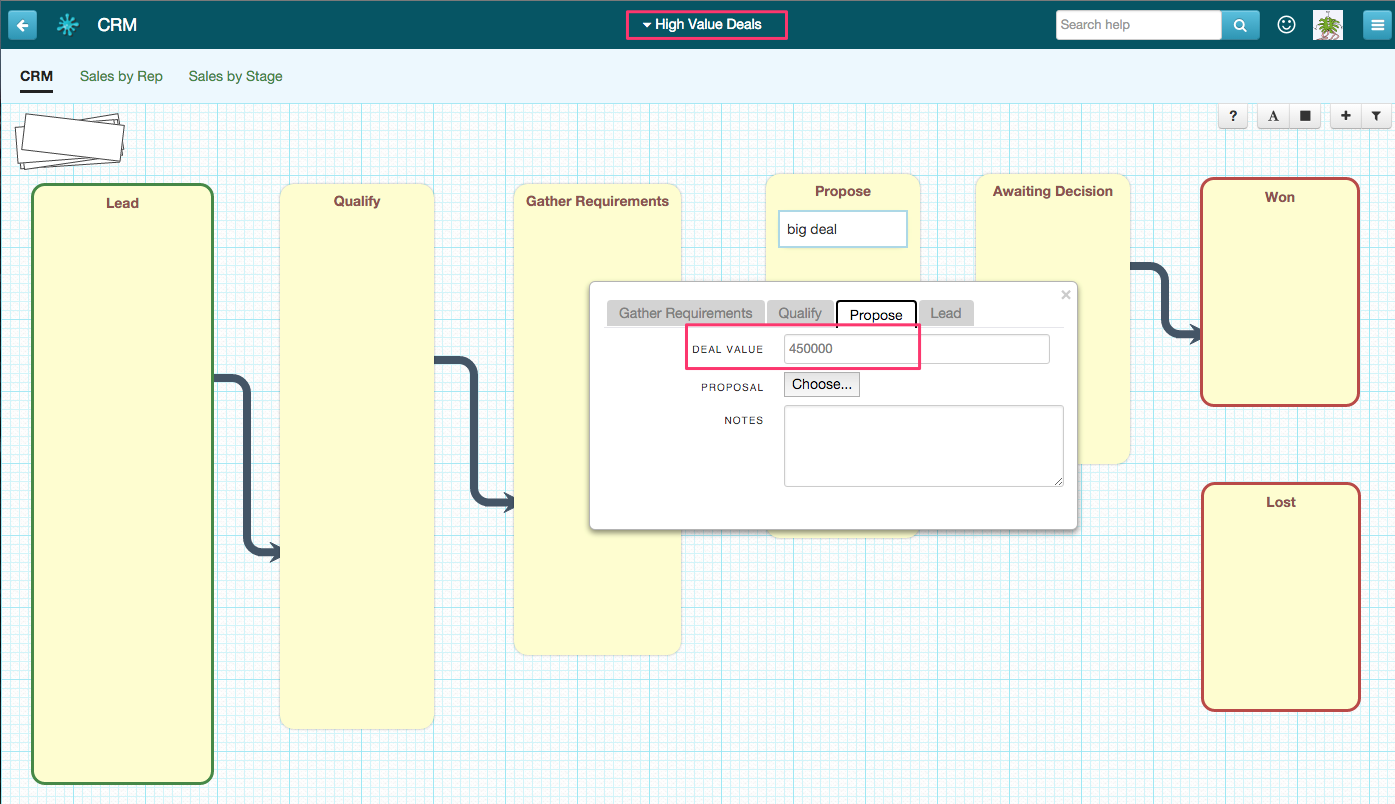Filter Cards by User or other Criteria
Board Filters
Board Filters are a very flexible construct that you can use to give different users, different sets of filters by which they may choose to filter the visible list of cards on any particular board.
Any board that has no Board Filters, by definition, is unfiltered.
As soon as you create at least one Board Filter that is available to the currently logged-in User, the user is forced to view cards through a selected Board Filter – hence you can use Board Filters as a basic security mechanism to control card visibility.
(see also: other sections of the manual for more detailed permission control options)
Creating Board Filters
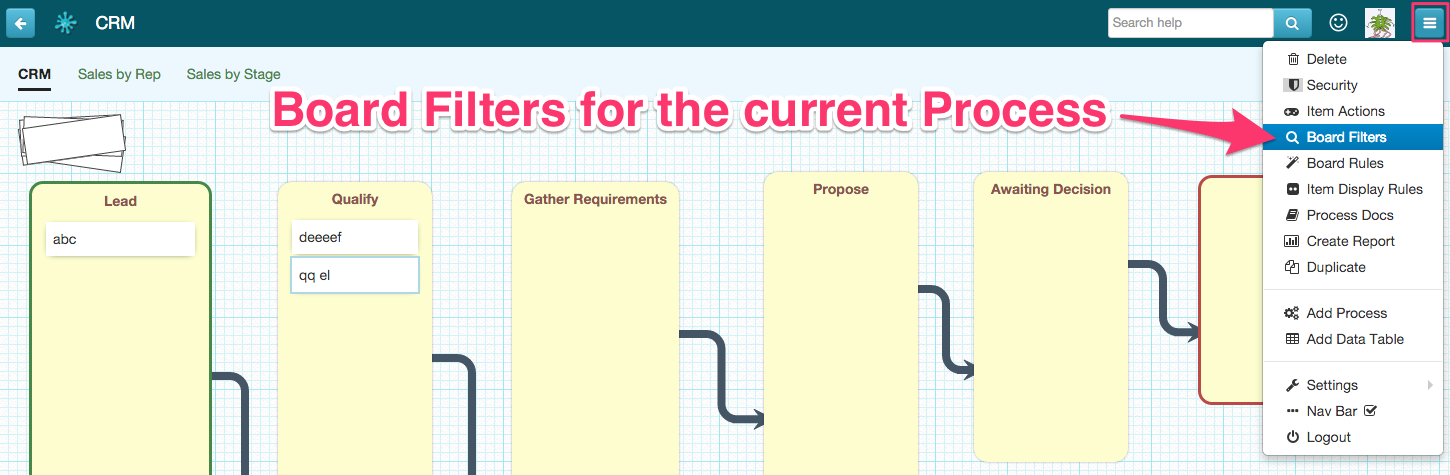
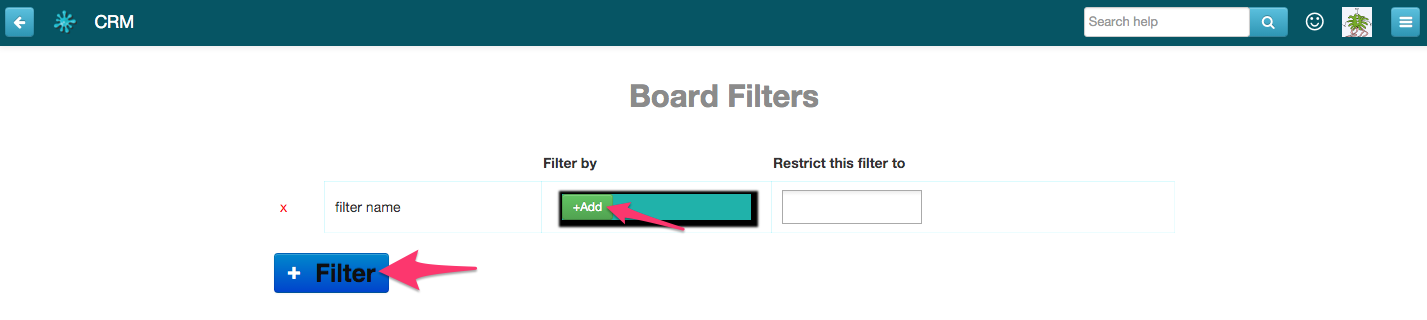
Example 1 – Show each Sales Person only “his” deals
(or “her” deals)
We will accomplish this, by looking at the “Sales Person” field of cards, and only show cards where the Sales Person field matches the currently logged in user.
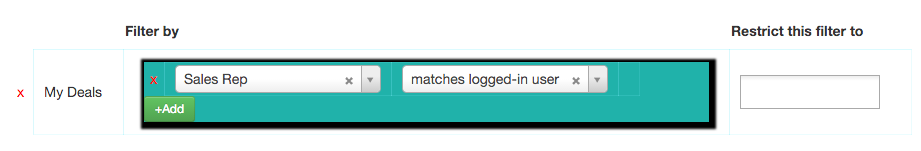
This new filter called “My Deals” will now appear on the Board :
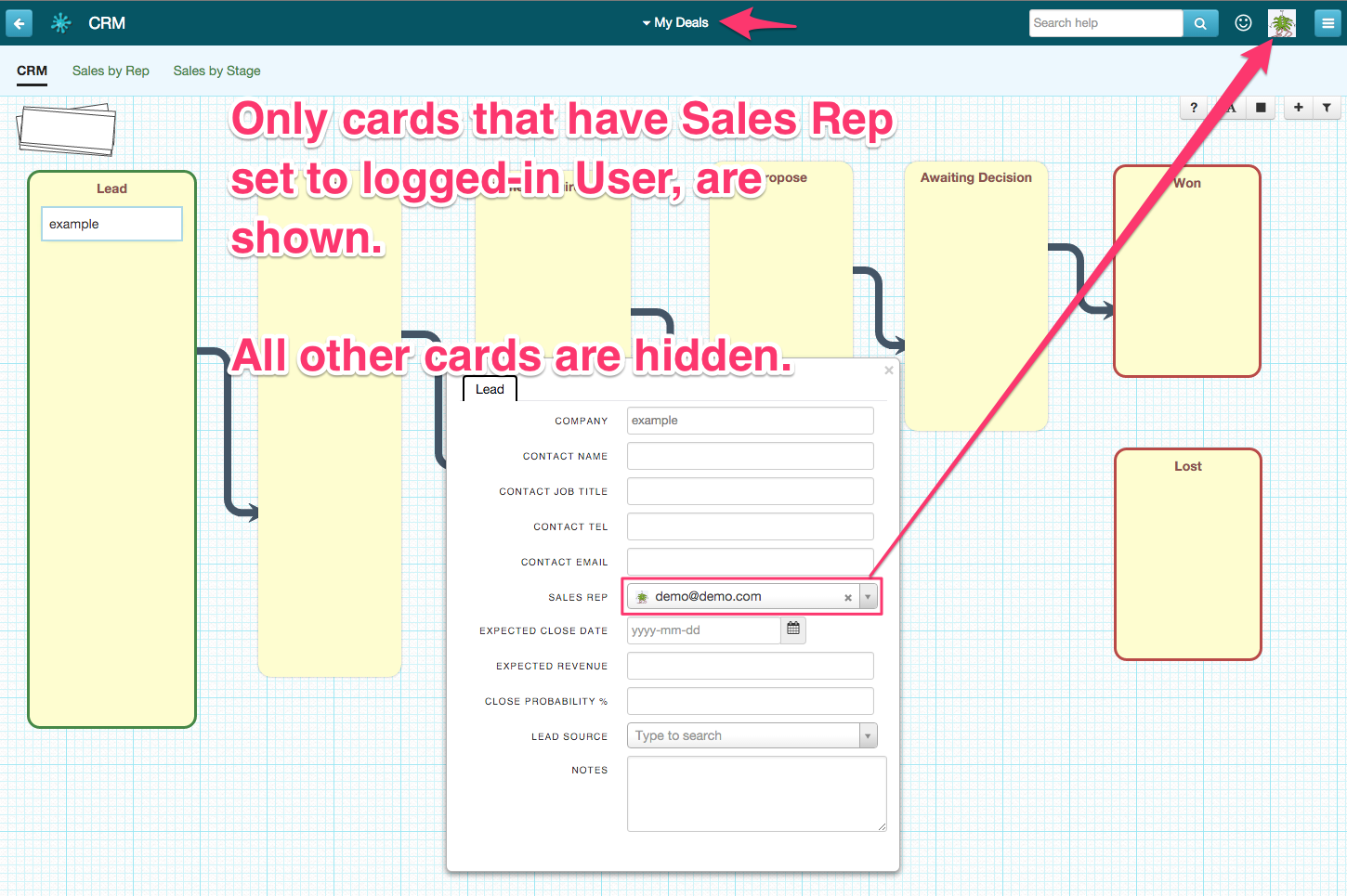
The effects of creating this board filter is
- Users can no longer just view “all the cards” on the board. (Board Filters are now in effect on this board for all users)
- Only cards that have a sales rep selected will be shown – and only if that sales rep matches the current user.
- To allow users to see cards that have no sales rep selected, you need to create another filter – see example 2 below.
Example 2 – Show unallocated deals
Show all deals that don’t have a sales rep selected.
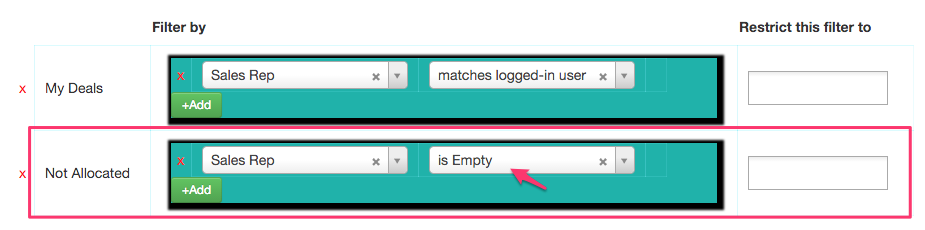
This will create an additional filter that sales users can select on their board view
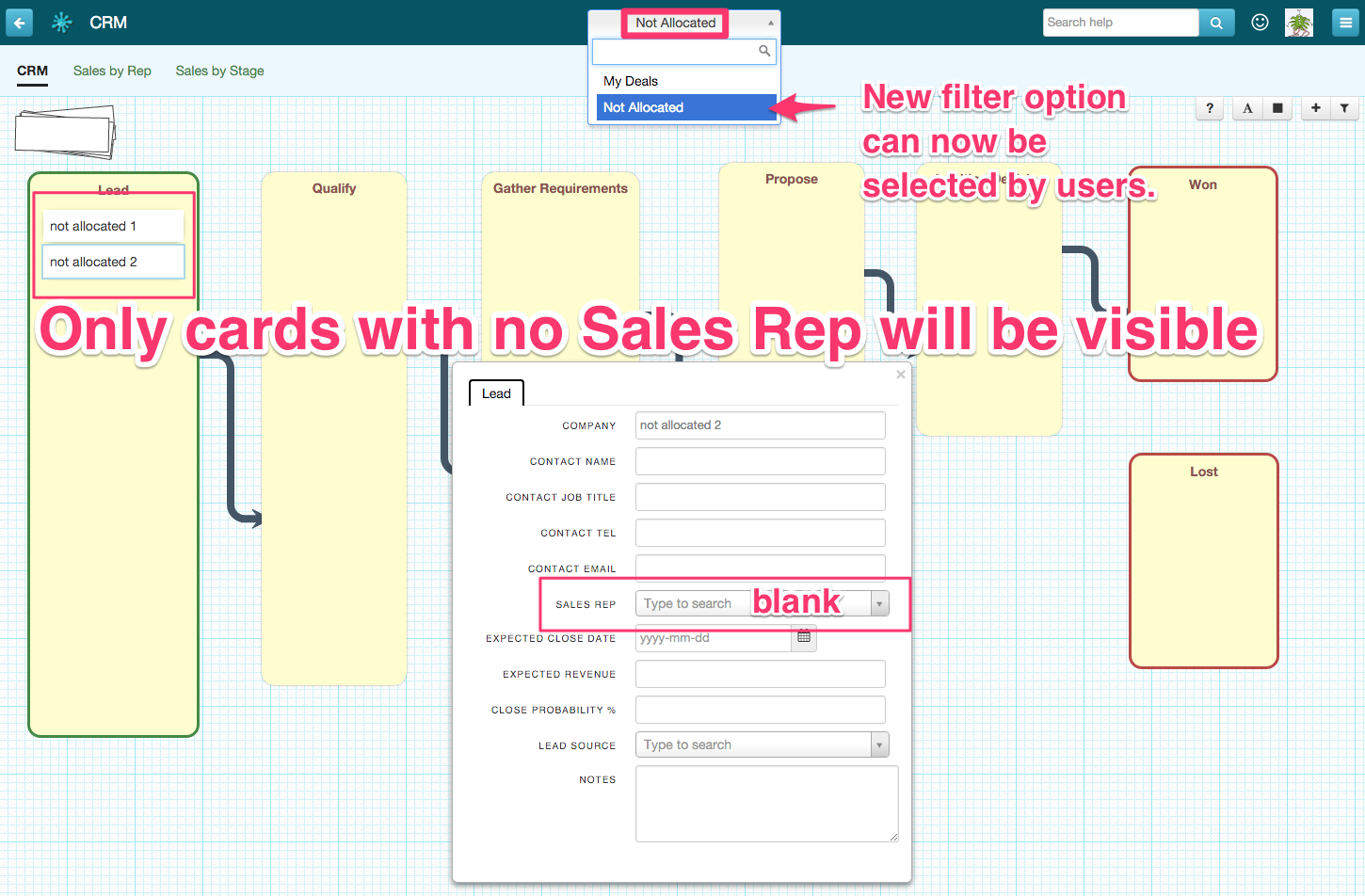
Example 3 – Allow *only* the Sales Manager to see everyone’s deals
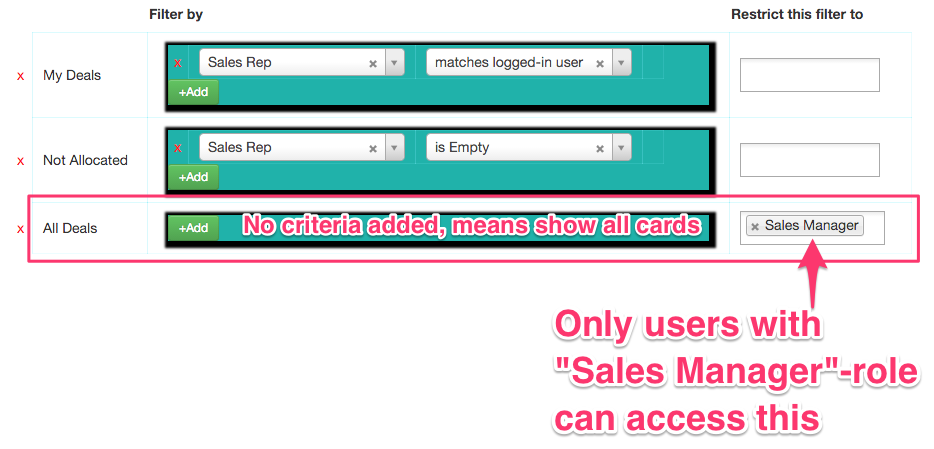
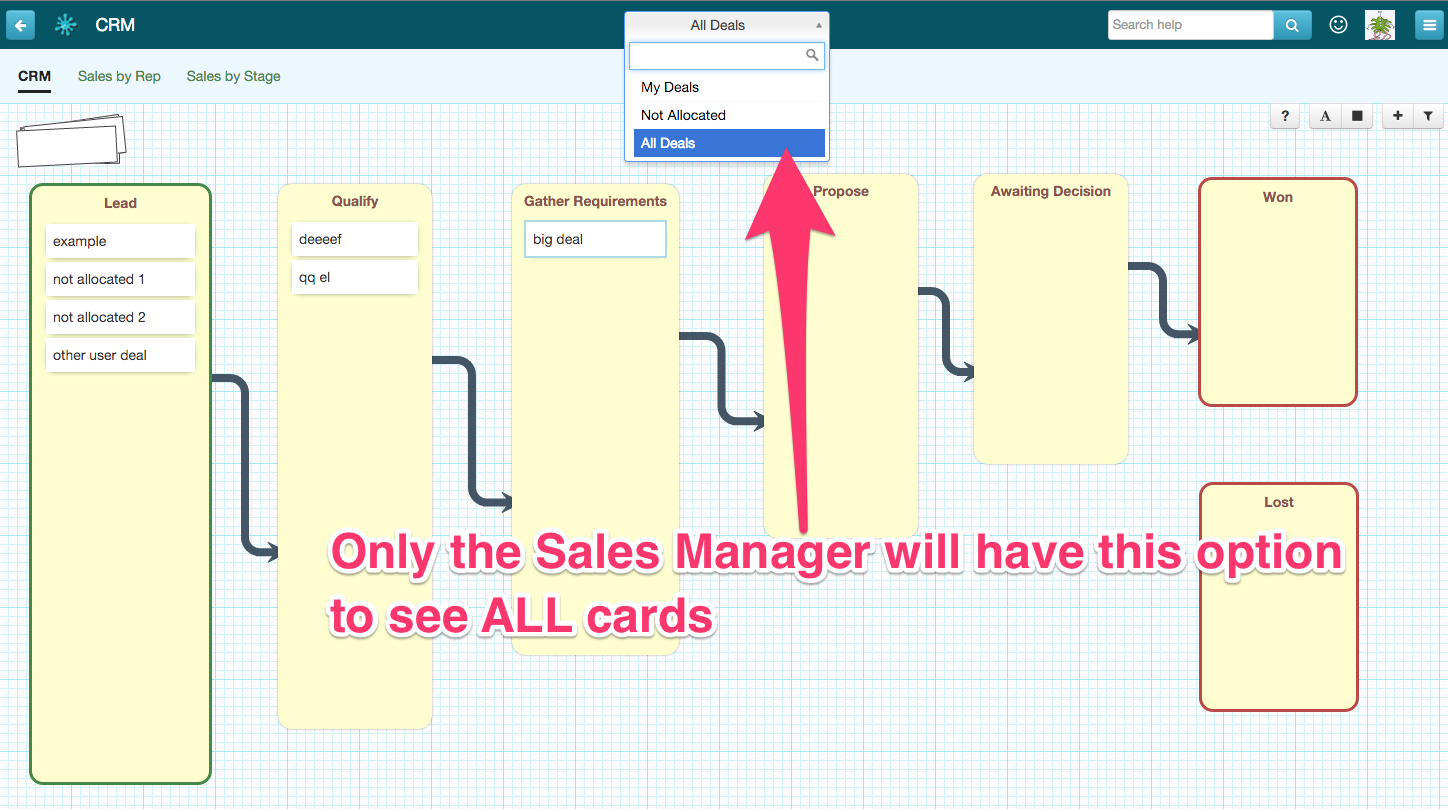
This works because
- Once you create Board Filters for any board, people can no longer select the unfiltered view on that board, unless you explicitly create such a view for them (by defining a board filter for it).
Example 4 – High Value deals
Board filters can be used for much more complex filter criteria, based on your business needs. Here we show how we will filter by deal value.