Date and Time Fields
Date Field -settings
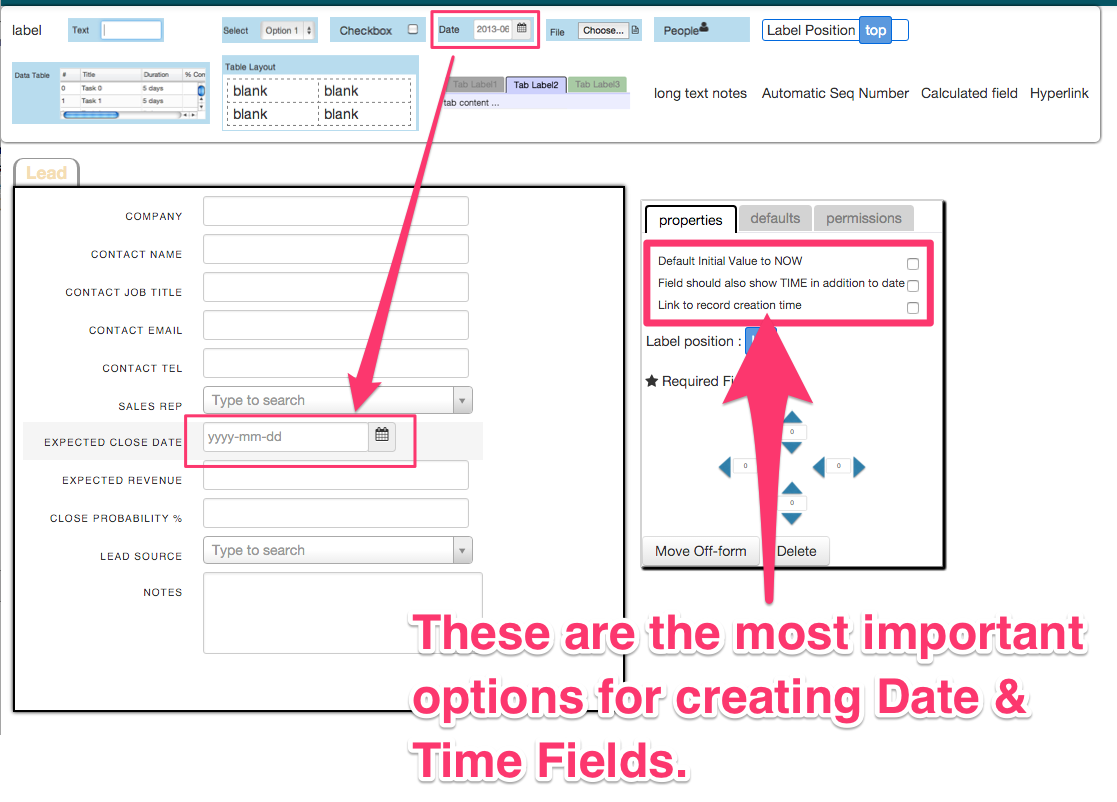
Date Only field with no time is the default.
![]()
By checking the also show TIME in addition to date box, you will create a Date-Time Field
![]()
You can automatically pre-populate date fields with default values
- “Default initial value to NOW” – will mean that the first time your form is shown, the date field will already have the current date/time filled in, but the user is free to change the value to some other date.
- “Link to record creation time” – means the user will not be able to change the date/time value, that this value will be filled in by the system as soon as the user uses the form the first time to capture data, and this value will remain forever in a tamper proof manner to indicate the system’s data-record creation time.
- Use the Defaults tab for other pre-populated date/time values.
- For more advanced scenarios, you can use calculated fields with date formulas.
