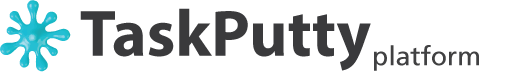What is Trello
Trello gives you cards to represent items that you want to track on a board, and you can drag and drop them between different vertical lists based on their status.
Trello is somewhere between a visual task tracking tool, a todo list that teams can use to collaborate, and a project management tool with which you can assign tasks to users, add discussions, checklists and documents to tasks, and track their progress. Although it is not a full-blown project management tool, because it lacks things like task-dependencies, and you cannot easily decompose tasks into sub-tasks beyond the use of simple checklists.
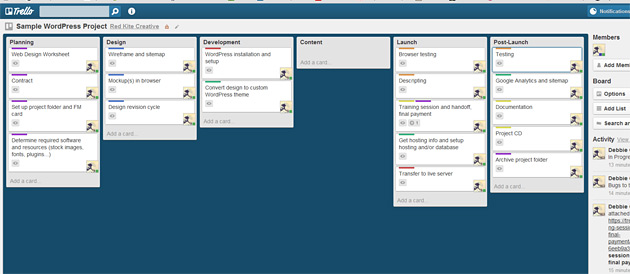
Trello is loosely inspired by the concept of a KanBan board.
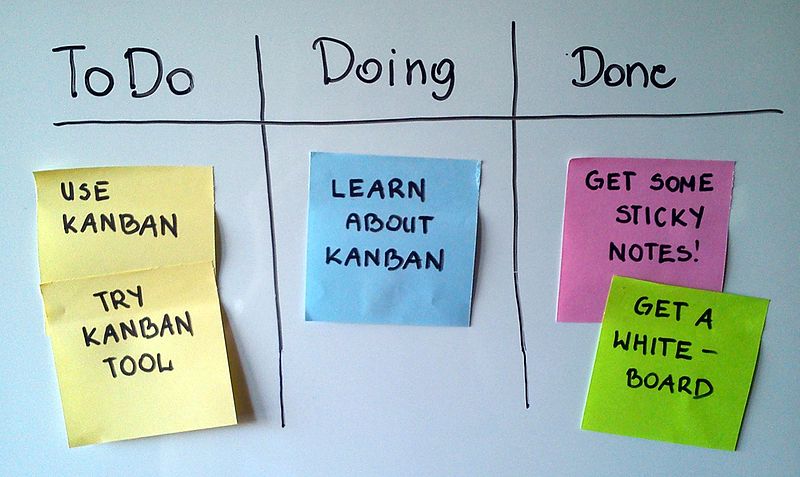
Typical uses of Trello
|
|
This 5 Minute video gives you a good idea of what Trello can do
What Trello can't do
- Complex project management functions like resource allocation, allocating sub-tasks, dependency and critical path management are beyond the scope of Trello
- Trello Reports you can use third party add-ons or use a product like TaskPutty which has a drag and drop report builder
- structured data See Trello Custom Fields
- Trello Recurring Tasks is weakly supported
Trello Pricing
Nearly all of the tools in this space are very affordable, making pricing virtually a non-issue.
Trello is free to use with as many users as you want, but if you require more advanced features or bigger
file attachements, then the business edition priced $8-10 per user per month should be good for the typical business user.
An enterprise version with single sign-on is available at around $20 per user per month.
see Trello Pricing
For comparison, TaskPuty is availabe for FREE for single user, there-after $3 per user per month, for up to 5 users,
again making pricing the least relevant criteria for selecting the solution you need.
TaskPutty Pricing
Other notable products similar to Trello
Asana - Todo Task Lists for Teams
see asana.comThe difference between once-off to-do Task Tracking and recurring workflow task management
Once-off Tasks - Project Orientated |
vs |
Workflow Tasks - Process Orientated |
Just draw and go
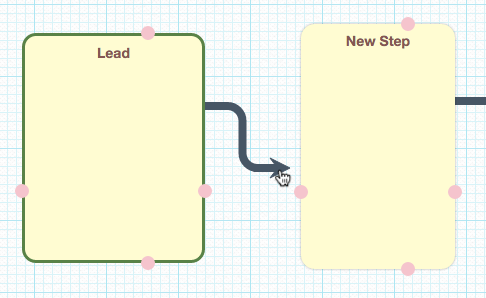
|
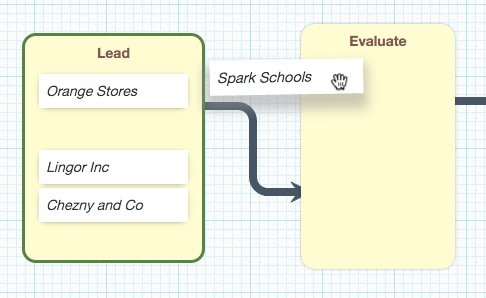
|
|
Draw the steps in your process
|
Then drag work items between
|
Build any process
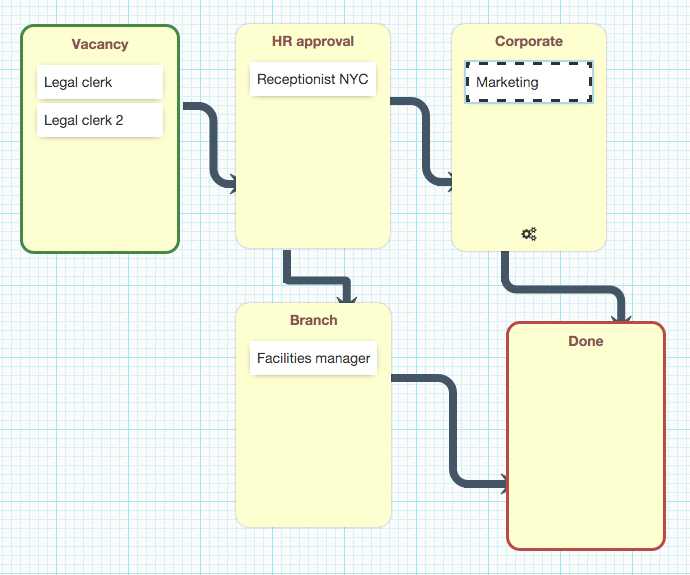
|
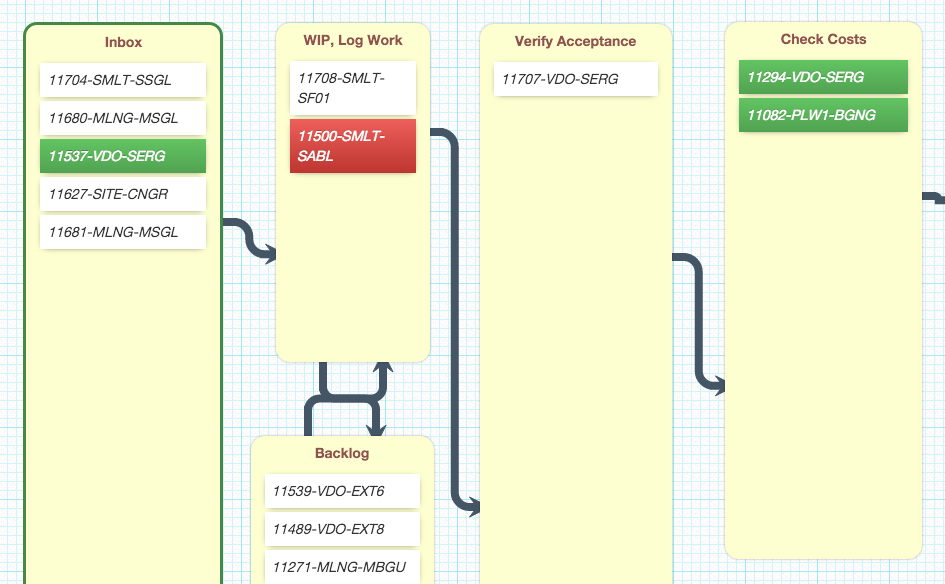
|
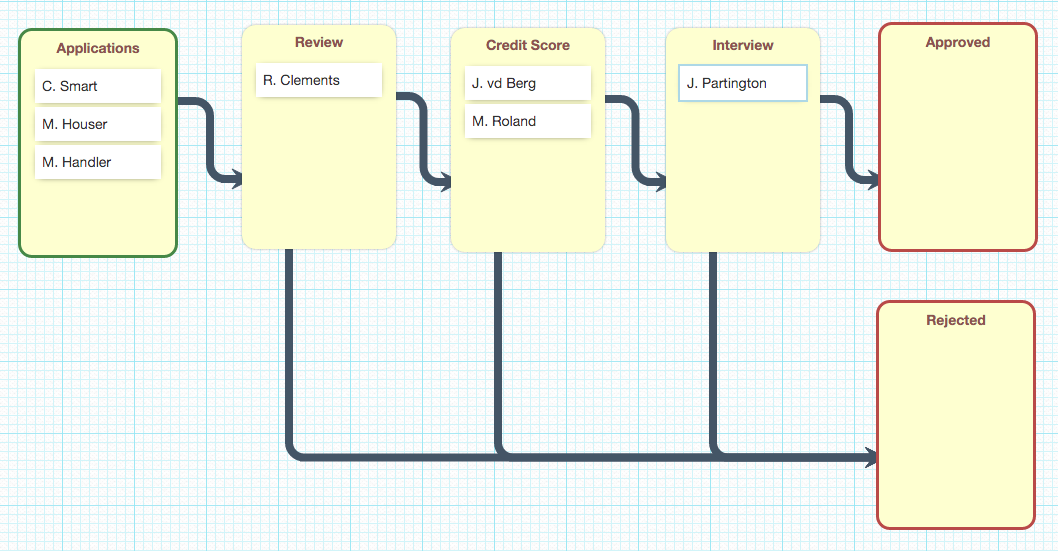
|
||
Hiring |
Plant Maintenance |
Enrollment |
TaskPutty is similar in appearance to Trello
Trello is good for capturing lots of free form information behind tasks, and managing tasks that form part of some larger project.
TaskPutty is a better fit for recurring tasks that flow through a process like HelpDesk (Issue Tracking) or CRM (sales leads) - especially when you need more flexible decision flows, and requiring reporting or custom business logic or automation like sending emails and business rules, or if you are dealing with higher volumes.
TaskPutty makes it easy for complex processes to be split into multiple boards, and to create automated rules that allow tickets to jump between boards.
Use rules to automate
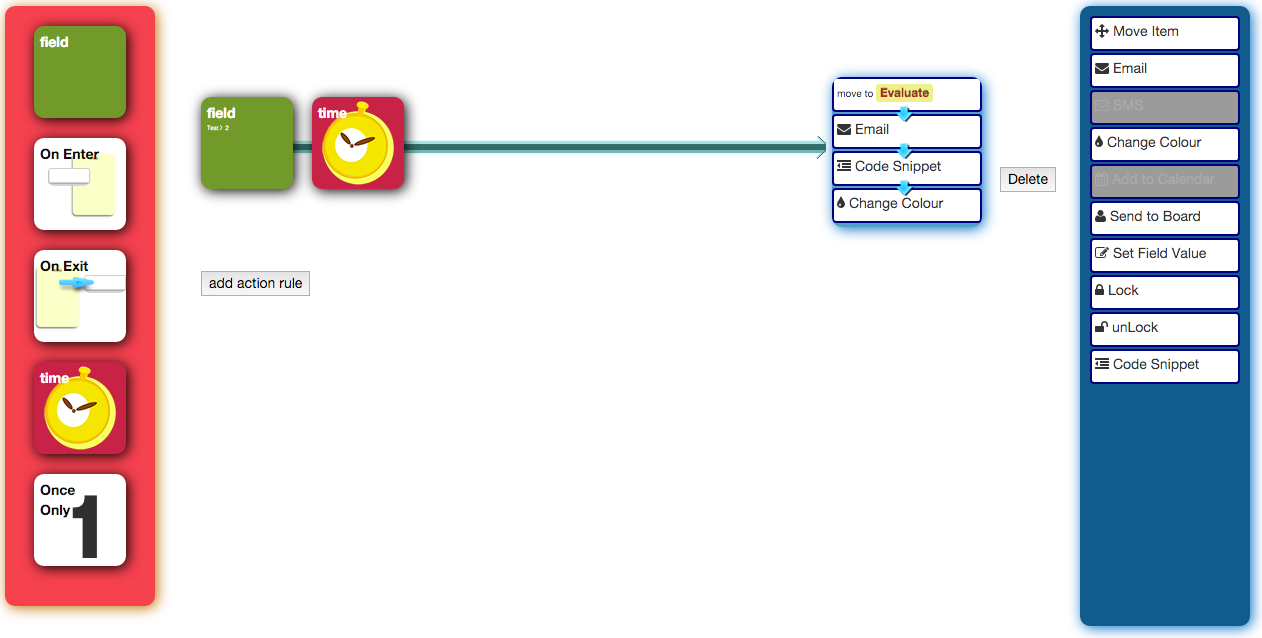
|
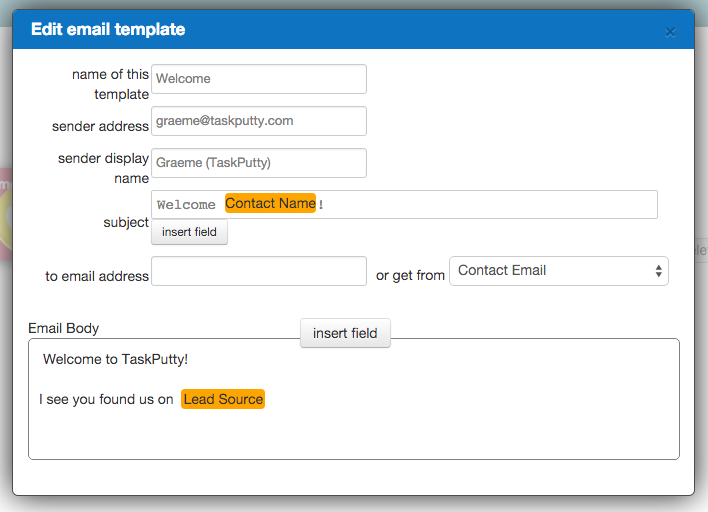
|
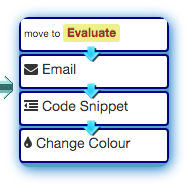
|
||
Visually arrange trigger and action blocks |
Send email |
Multiple actions can be chained together |
TaskPutty supports things like
|
Try instantly, free |